Digital Hub Core UI
The Digital Hub console is a front-end application backed by the Digital Hub Core API. It provides a management interface for the organization and operations over the Data Science Projects and the associated entities, such as:
- functions of various runtimes (see the Functions and Runtimes section for details), as well as their executions (runs) grouped by the corresponding operations (tasks)
- dataitems - structured Data Items managed by the project
- artifacts - unstructured files related and maanged by the project
- models - versioned ML Model artifacts with their metrics and metadata (see ML Models section for details)
When you access the console, you land to the project management page, where you can create or delete projects.
Create a Project
Start by clicking the CREATE A NEW PROJECT button.
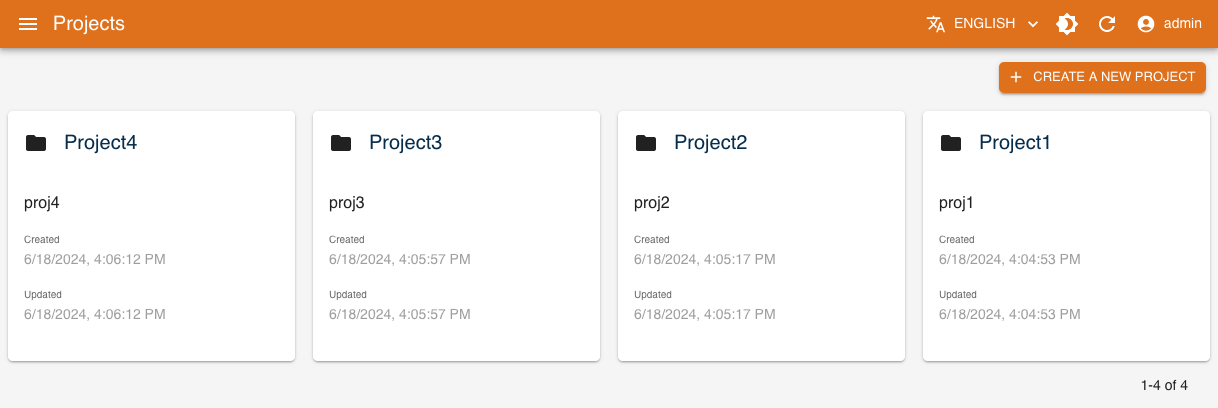
Fill the form's properties.
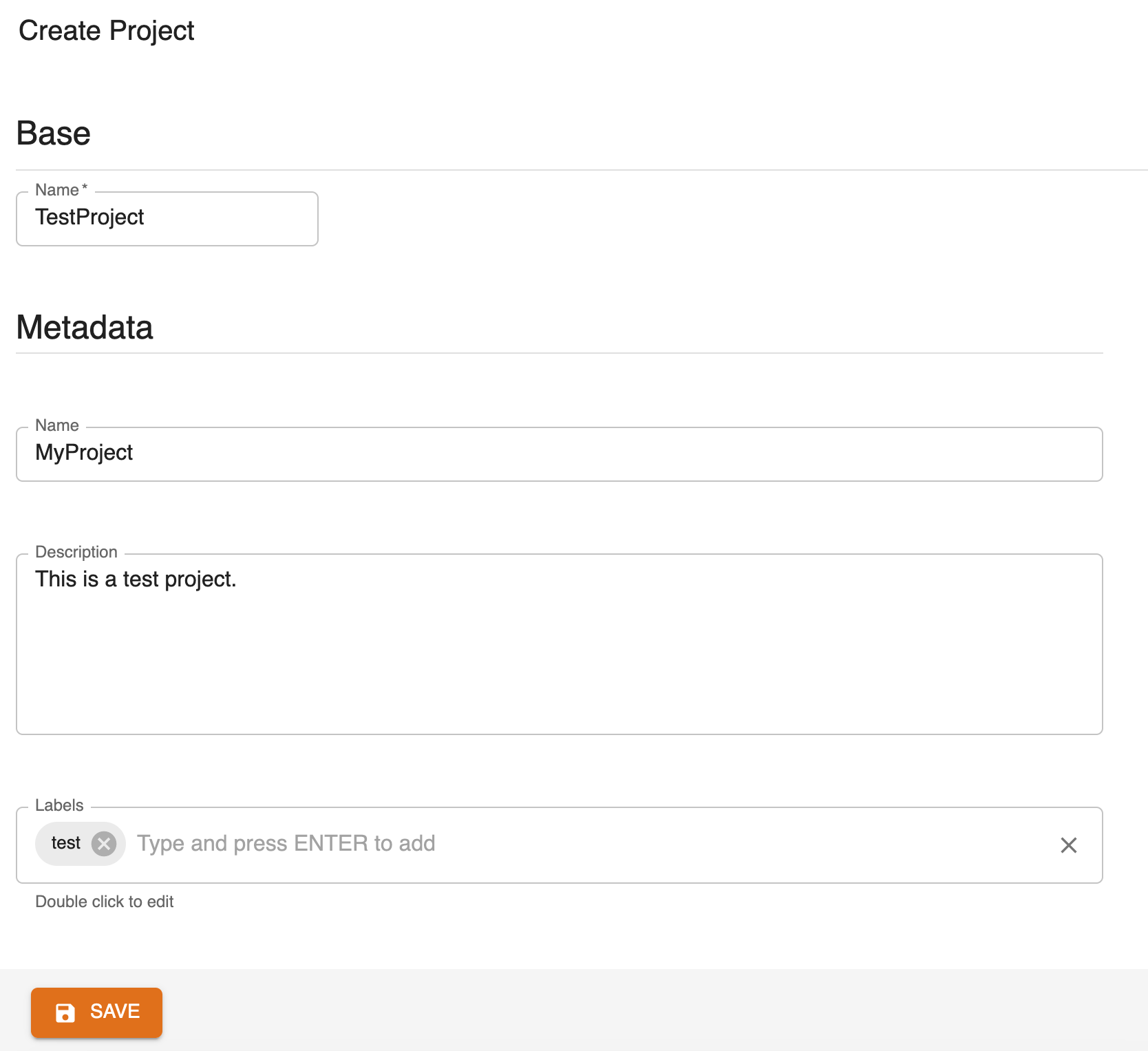
Following the selection of a project, you can get an overview of the associated objects on its dashboard and manage them on their dedicated pages.
Dashboard
The console dashboard shows the resources that have been created with a series of cards and allows you to quickly access them. You can see the runs performed and their respective status, as well as artifacts, data items and functions.
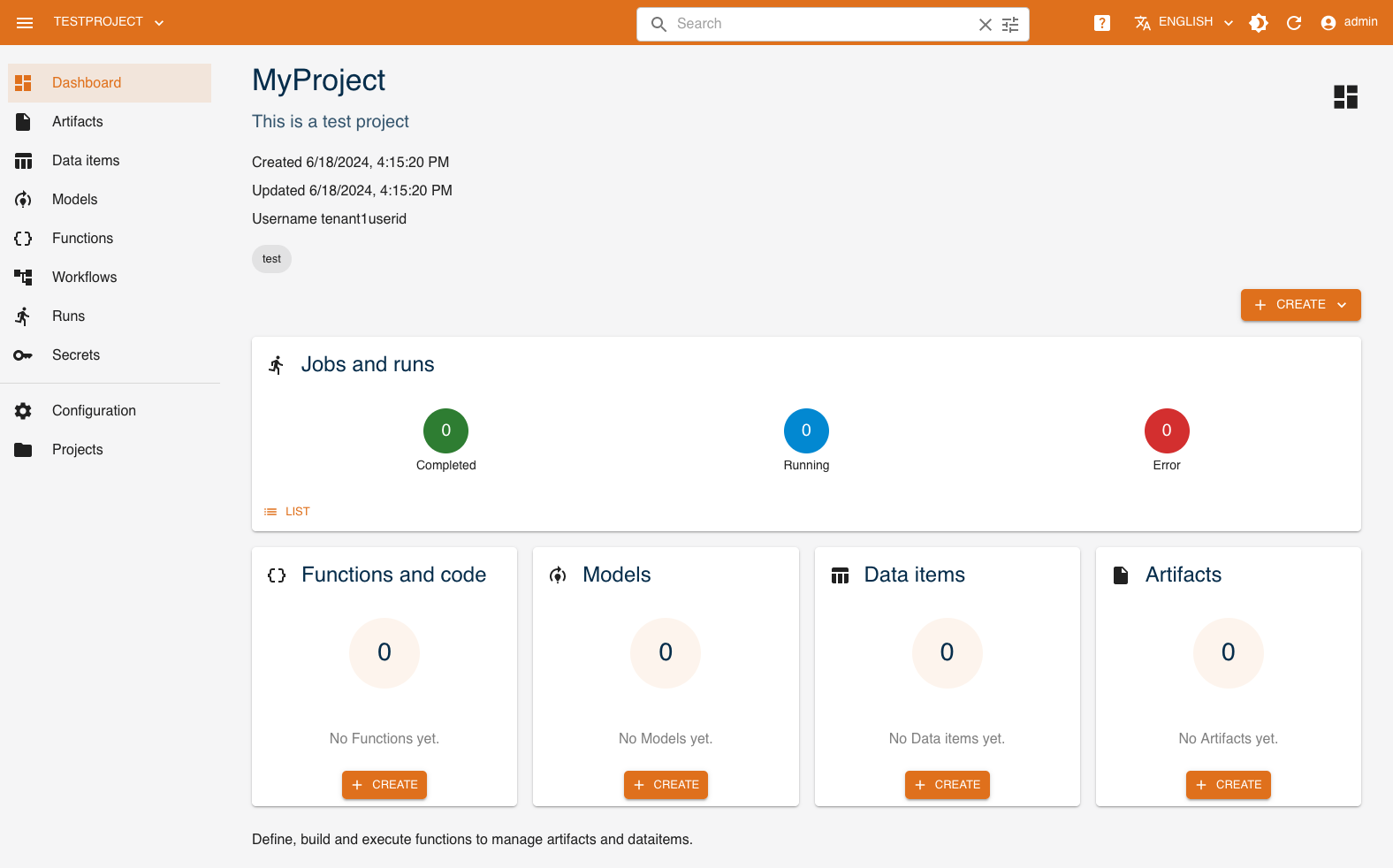
Objects
TODO
Functions
TODO
Dataitems
TODO
Artifacts
TODO
ML Models
TODO
Secrets
TODO
Versioning
All entities operated by Core are versioned. When you view the details of an object, all of its versions are listed and browsable. Moreover, when you view a dataitem, its schema and data preview are available.
Running functions
The console can be used to create function runs. When you view a function, different operations are available depending on its kind (i.e., its runtime). For example, when you create a Nefertem function, you can then perform either validate, profile, infer or metric tasks providing the desired run configuration.