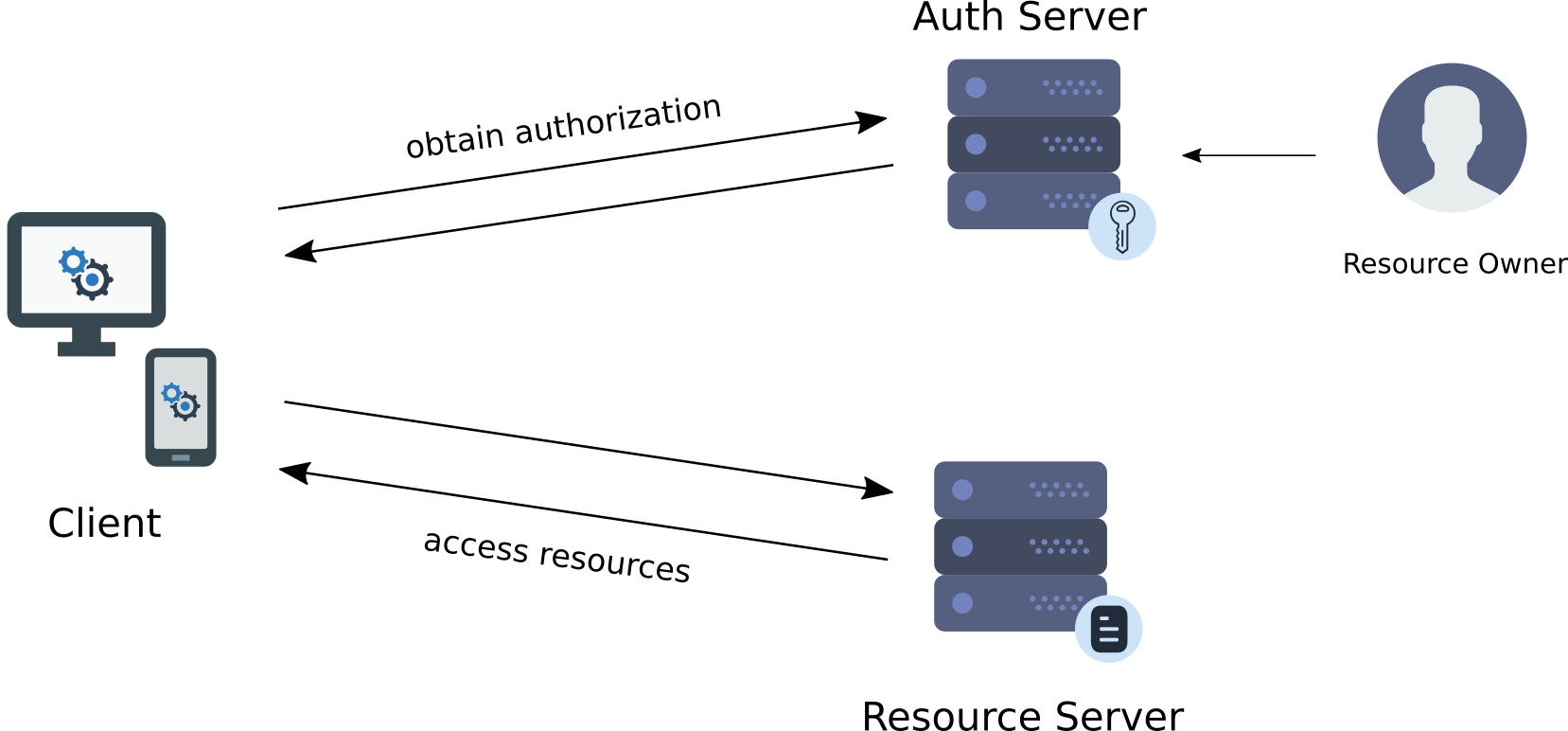Custom services (APIs)
AAC offers developers the ability to leverage the platform not only for performing user authentication, but also the chance to adopt the OAuth2 authorization model to handle access to protected resources.
External services, which offers APIs for managing resources, are described in the OAuth2 framework as resource servers. AAC lets developers define these resource servers in the security realm, by registering their namespace along with the scopes identifying the available actions on the managed resources.
The idea is to properly define and separate backend services from clients accessing them, in order to obtain a sane architecture and support authorization delegation scenarios as following:
- a user’s resource is managed by a backend (custom) service
- a client wants to perform an action on a user’s resource
The process to support this flow should go as follows:
- the client registers itself on the authorization server (AAC)
- the client asks a user’s approval for performing the action on the resource by asking for the scope which identifies such action in the resource server
- the user authorizes the client to receive the scope, and thus perform the action
- AAC emits an access token describing in a verifiable manner such authorization delegation
- the clients accesses the backend API by passing the token as authorization bearer
- the resource server validates the access token, matching the scope with the action required and evaluating a local policy: on success the client will receive a response
The sequence diagram depicts this scenario.
sequenceDiagram
participant C as Client
participant U as User
participant AS as AuthorizationServer
participant RS as ResourceServer
activate C
C->>+U: 1. Authorization request
U->>-C: 2. Authorization grant
C->>+AS: 3. Authorization grant
AS->>-C: 4. Access token
C->>+RS: 5. Access token
RS->>-C: 6. Protected resources
deactivate C
Custom services management
In order to perform the described flow, developers need to register backend services as *custom services in AAC, obtaining the ability to define the associated scopes and then define policies for their approval.
Access the developers console in the realm by navigating to apps and services > custom services.
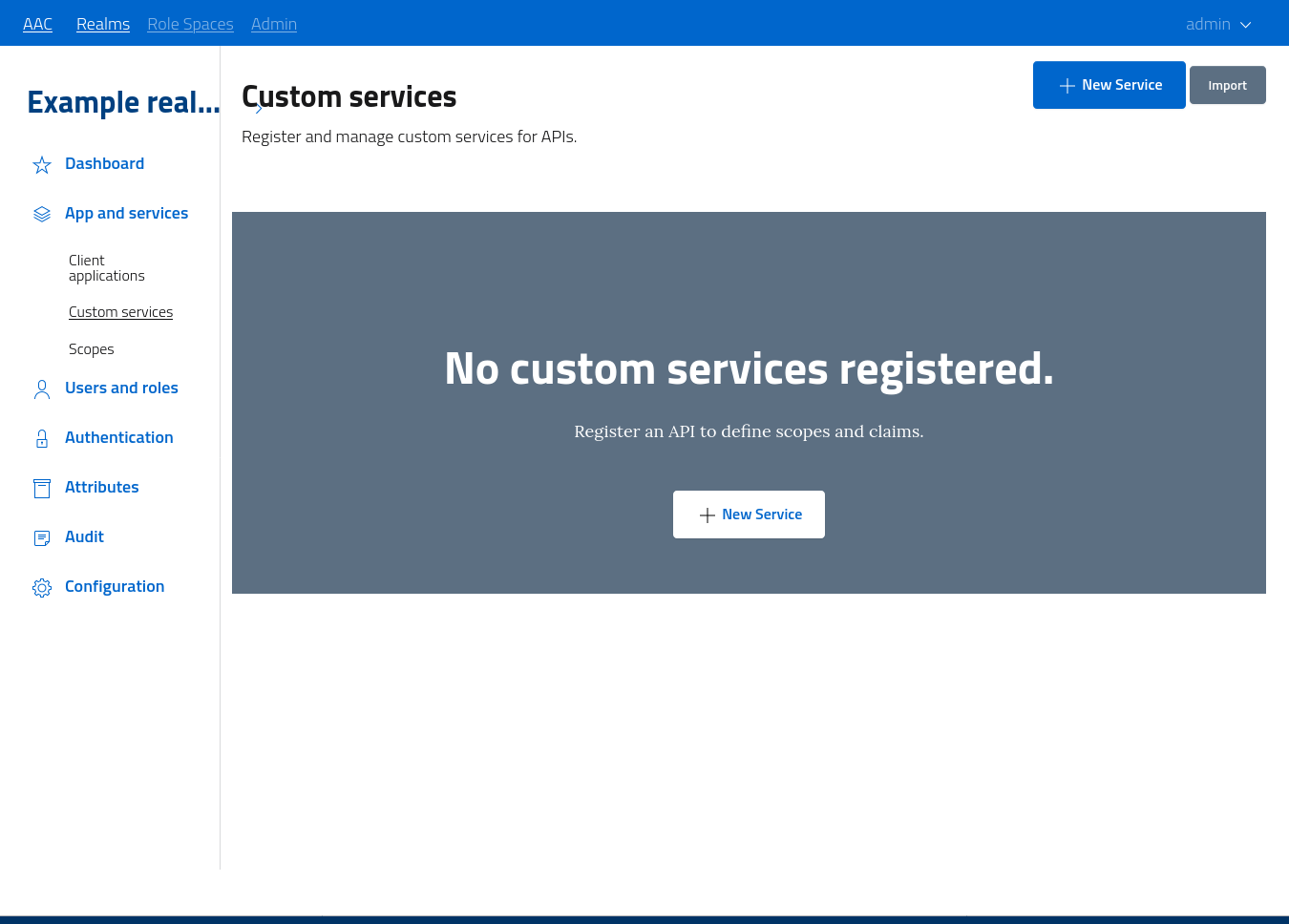
The section will list all the services registered inside the selected realm, and let administrators create, update, manage and remove services.
Do note that services are registered inside a given realm, but they are globally visible and addressable across all realms. This approach lets developers publish their custom service for usage by users and clients of different domains: it is up to the actual backend implementation to manage and distinguish accesses. AAC ensures that all clients are validated and properly identified, and all users are authenticated following the identity providers specifications. This resource sharing policy is subject to reviews and updates when needed.
Custom service creation
To register a new service open the console, select the new service button and fill in these fundamental information:
- name, a descriptive name for the service which will exposed to clients and users
- description, and extended text with detailed information
- namespace, a globally unique identifier for the given service across all domains
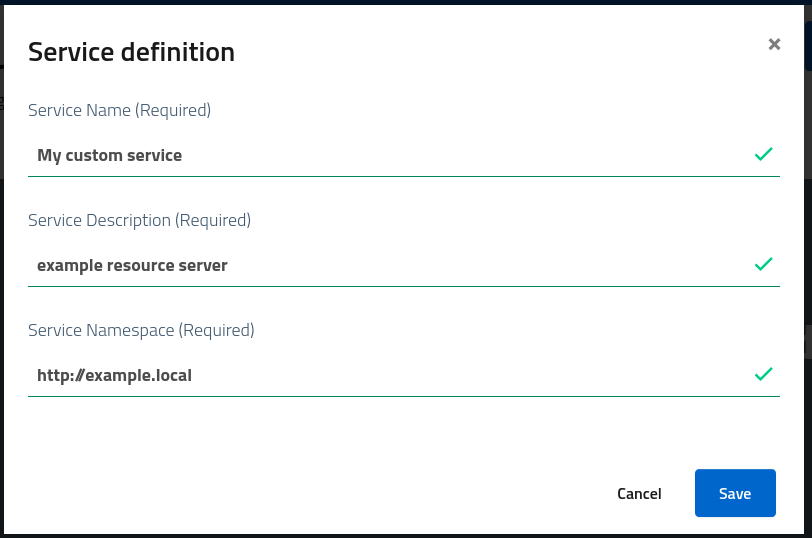
Developers need to pay attention to the namespace selected: it must be unique, meaningful and short. At the same time, it must be suitable for usage in urls and claims as prefix or suffix, according to needs. Each custom claim which services want to add to tokens will be placed under the given namespace, while scopes won’t fall under the namespacing criteria (they are free-form).
Furthermore, namespace will be used as resource indicator under the OAuth2 framework to let clients signal which is the resource server they want to call. As such, it must adhere to the OAuth2 specification for resource identifiers.
TODO add link to standard
Do also note that namespace is not modifiable after creation: please select a suitable identifier or delete and re-create the registration under a different value.
Custom service console
After creating, services will be accessible from the console for management, with options for editing, export, removal etc.
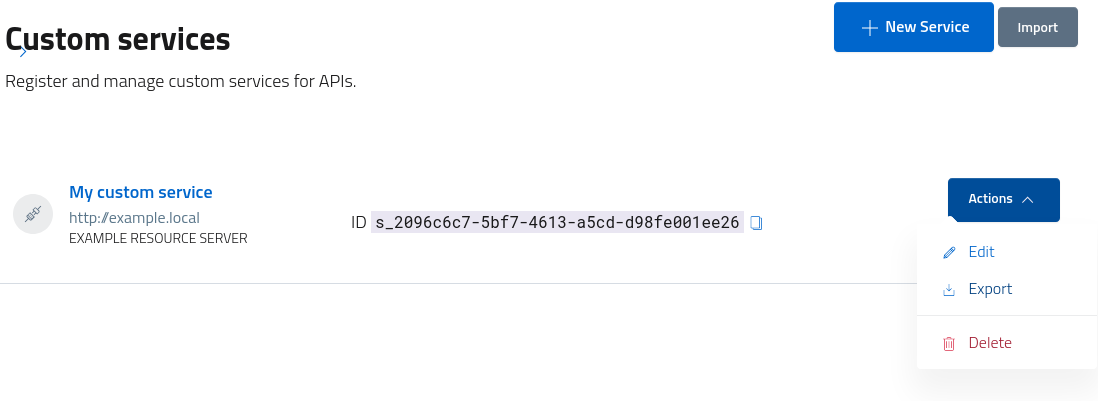
To access the management section and fully configure the service follow the link or select edit from the dropdown button.
The console lets developers update service description, settings, define and register scopes and custom claims, create and manage dedicated OAuth2 clients and handle manual approval for scope access.
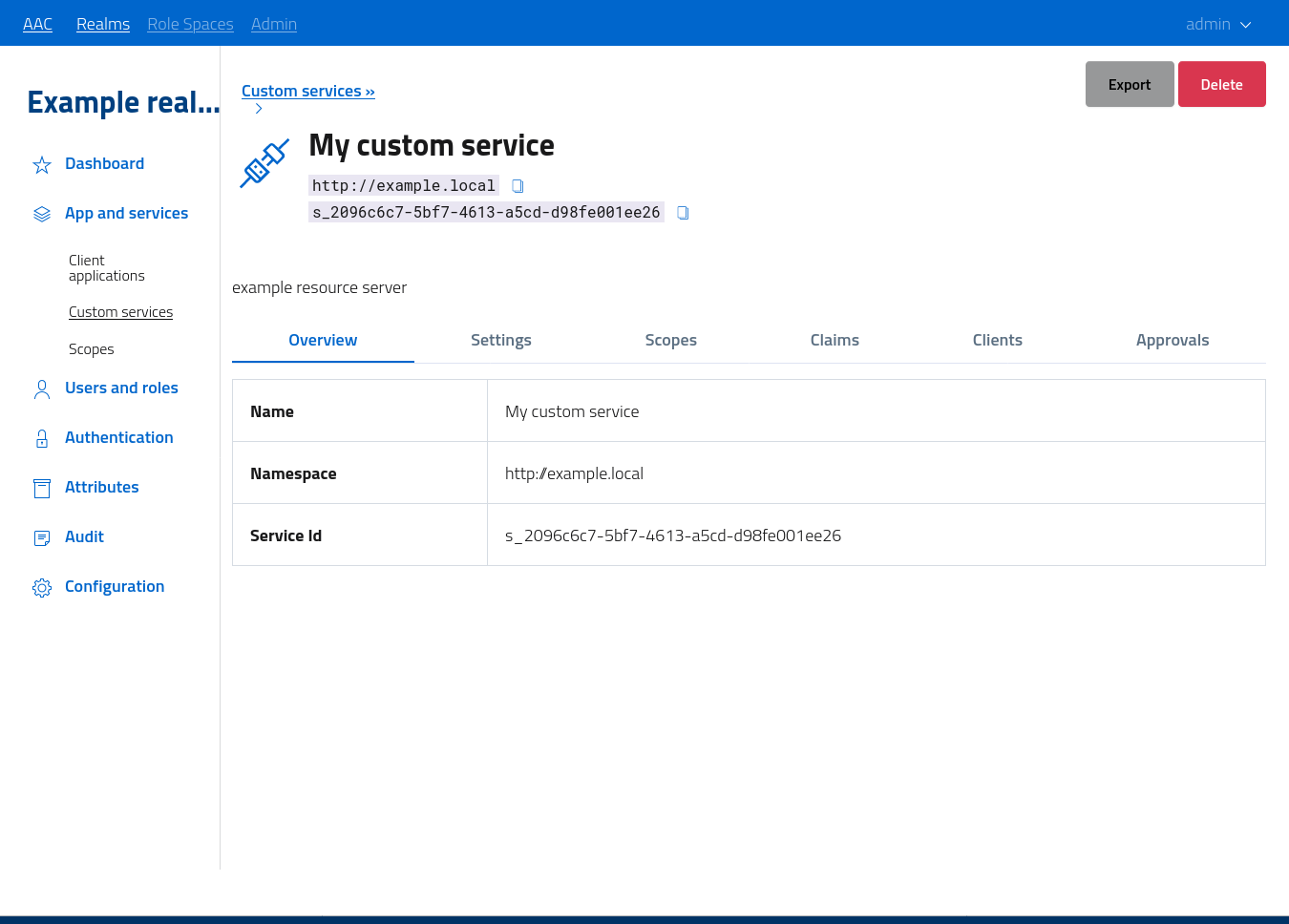
After creation, a custom service is already usable by both clients and resource servers: the identifier defined in the namespace can be used as resource indicator to signal AAC the intention of clients to contact the selected service. The tokens produces in response will contain the namespace as audience to let backend servers validate the destination.
Scopes definition
To model a more realistic scenario, the quick-start will illustrate how to define a custom scope identifying an action clients can perform on behalf of users:
- the resource is called
profile - the action is
read
The scope will model this interaction by defining the read:profile operation, a scope of type USER subject to approval.
Click the add button to open the modal window, and the register the scope as in figure.
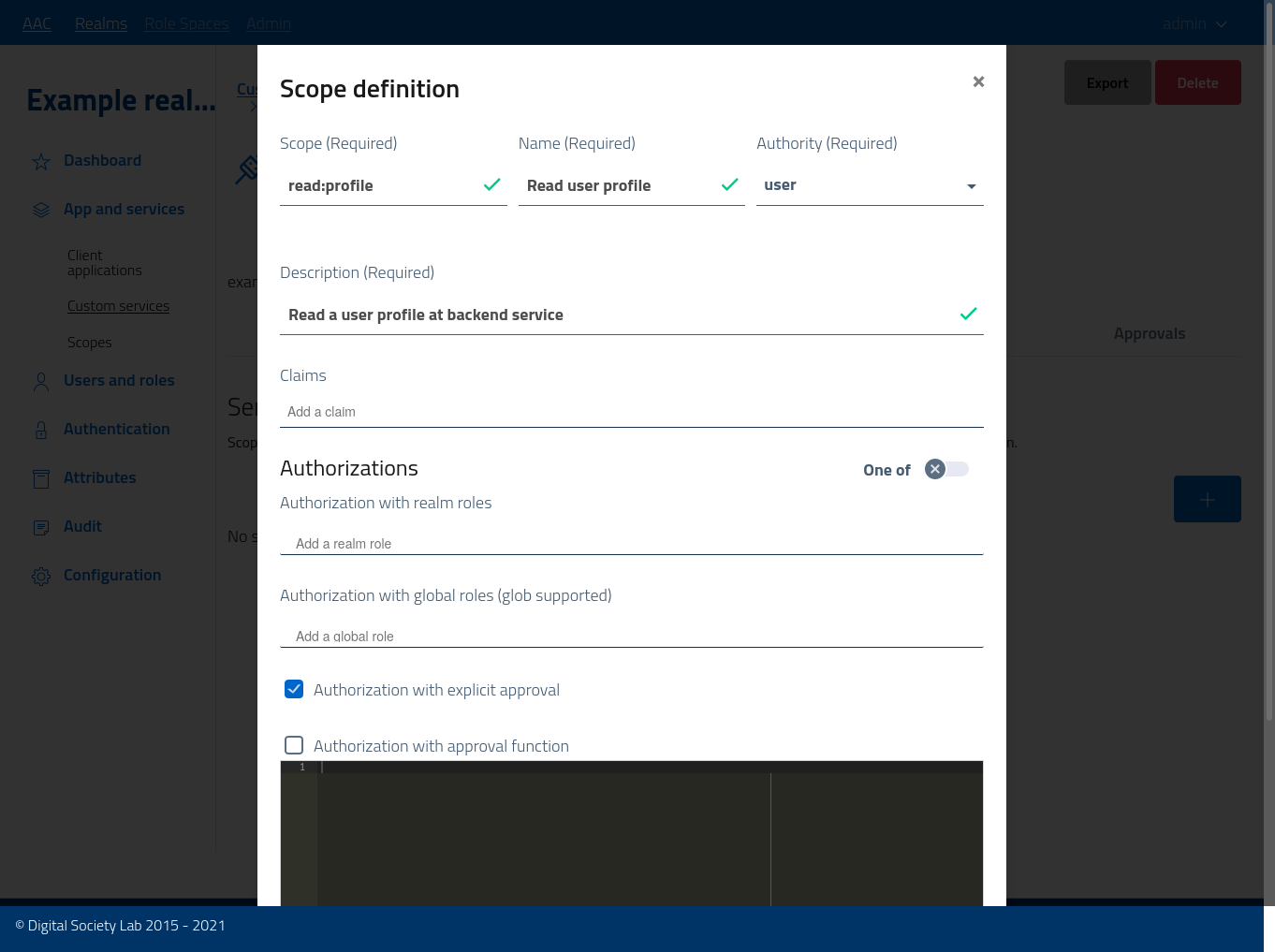
This custom scope will be associated with the service (under the namespace), but at the same time will be globally accessible for client consumption.
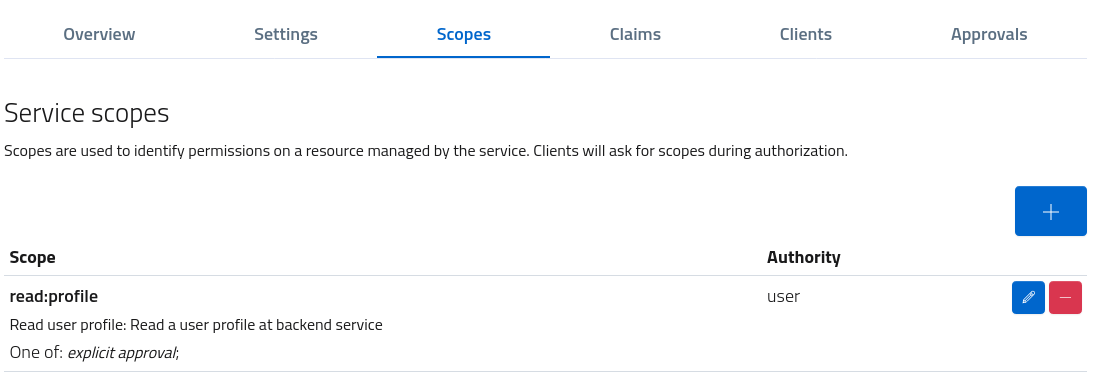
When clients will request access tokens with the provided scope, AAC will evaluate the scope approval policy, then ask users to explicitly give their consent, as shown in figure. When users approve the access, AAC will then build a complete access token with the scopes the user conceded, and the service namespace as audience. Clients will then be able to contact the backend service and perform the wanted action.
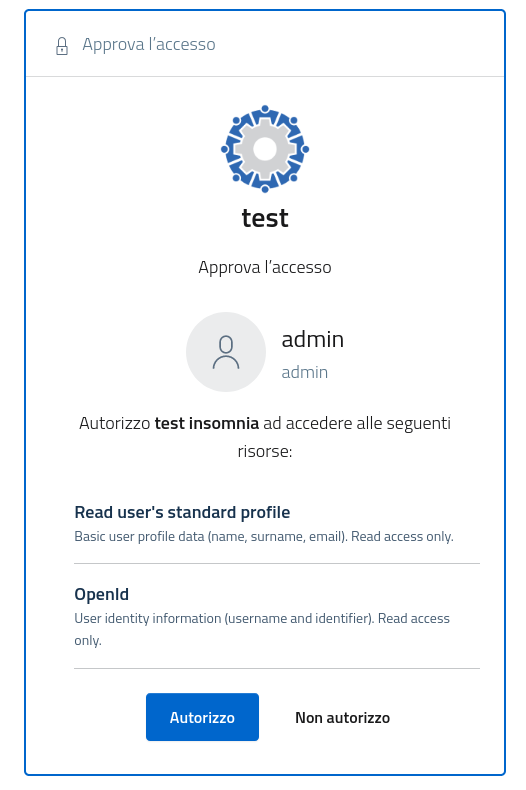
As seen in figure, users will be given the option to not authorize the request, denying the client from obtaining the scopes and thus blocking the client from performing the desired action on the resource.
Service clients
Backend services need to validate access tokens in order to trust the information they carry. They can do so autonomously, when tokens are JWTs, or by asking AAC to directly validate and decode the content.
In order to interact with AAC, for example for token introspection, services will need to use a valid and registered client, with proper authentication methods and the related credentials. The service management console offers developers the ability to automatically and instantly create such clients, which will be kept in synch with the service definition without manual intervention.
Access the dedicated clients section and create the introspect client to obtain credentials useful for calling the /oauth/introspect endpoint from backend services, and be able to validate tokens submitted by clients.
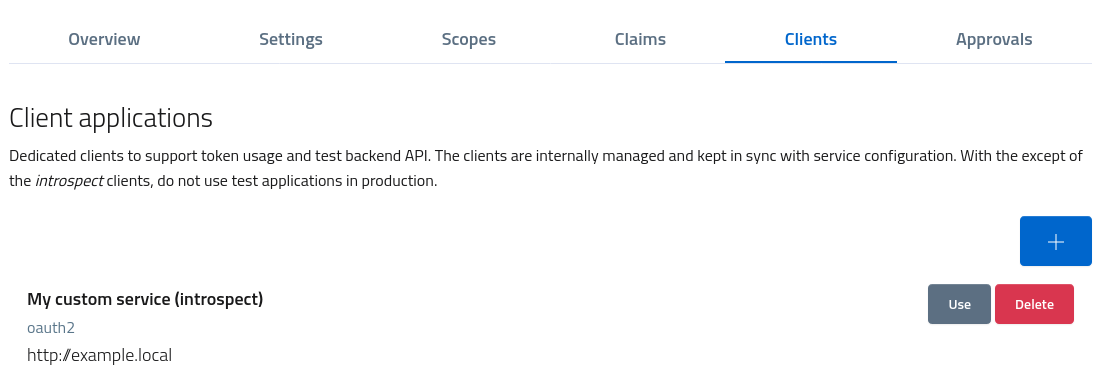
The console also allows the registration of reference/test clients, but we encourage developers to always properly define their production clients directly from the dedicated console.
Do note that services are not required to interact with AAC: when using JWTs they can locally validate tokens by comparing signatures with keys. In such cases it is advisable to avoid registering introspection clients, to minimize the surface attack and strengthen the system security.
Service usage example
TODO